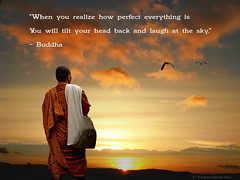Before I begin I want to wish everyone who celebrates the Thanksgiving holiday a very happy family day, and I hope you’re eating as much turkey, dressing (many people call it stuffing but not me) and pie (I prefer sweet potato pie) today while watching football (I’ll be watching the Cowboys game while holding my breath) or however you end up celebrating the day. It may have a clouded historical past (don’t worry, I’m not going there today) but its meaning these days (I don’t mean the day before Black Friday) is an important one.
Today I want to talk about bad SEO linking advice, why so much of it is bad, and how it’s ended up leading me to decide that I’m not going to accept guest posts on the one blog that I’ve been accepting guest posts on any longer.
With Google updates coming at what seems to be a furious pace, many businesses are scrambling around trying to get people to remove links that they paid someone to leave. Sometimes it’s contained within a guest post they paid someone to write for them with their links in it. And then they decide, after getting some “advice”, to try to get those links removed.
On my SEO blog I wrote a post titled Are You Being Used In Link Removal Requests (that blog is now gone), because there are some people who are writing blog owners asking for links to be removed by representing themselves as someone working for that particular company. Yeah, that’s pretty smarmy, but I’m not sure that’s the norm. I do know that the norm seems to be people writing me from Gmail addresses saying they’re representing someone, not calling me by name even though my name is all over all of my websites, and every once in a while threatening me with filing a disavow link; idiocy.
The final straw for me and my finance blog accepting guest posts came yesterday when someone who’d written two articles for the blog in 2012 wrote and asked if I would remove other links from those posts that were internal links from articles that I’d written, citing Google updates and anchor text links. I decided that I was done with it all, thus I wrote this post announcing the end of guest posts on the blog as soon as those which are already scheduled have gone live. In a way I was inspired to go this route by Kristi Hines, who wrote a post in March that I remembered saying she was ending guest posts on her blog and would take it over again.
With that said I thought it was time to address some of the stupidity (yeah, I said it) that keeps coming my way, either through these idiotic emails asking me to remove links or some of the other concepts that I’ve seen here and there. You don’t have to listen to me after you’ve read this though; just go do some research yourself and you’ll find that I’m correct if you’re reading the right authorities. Let’s begin!
1. Anchor text links are bad. No, anchor text links aren’t bad. A2 a matter of fact, if done right anchor text links are the best way to let search engines know what your post or website are about.
What’s bad? What’s bad is linking to the same exact word time after time with the same link or over-linking one specific word or phrase within an article. If you want proof that anchor text linking isn’t a bad thing, visit any news site and see how well they’re ranked. What you don’t see is, if they’re talking about a murder somewhere, them linking to that word over and over. And they could easily do that because murder seems to be the new recreational sport in the States.

|
2. Comment links on blog posts can hurt your website. Really? Let’s be realistic here. Your comment link would probably hurt me more than it can hurt you. Using this blog as an example, there are over 27,000 links here. Unless you’ve employed a campaign that lays out tens of thousands of links on blogs all over the world in a short period of time, that’s probably not anything you should be concerned about. Overdoing anything is bad, but if you paid someone (which you probably did) to leave comments on my blog, most probably there are fewer than 5 comments from the person you paid over the course of time.
This is the type of thing that leads many people into believing that they shouldn’t ever comment on a blog that’s not in their niche. Let me tell you this; if the only reason you’re commenting is to drive traffic to your blog by getting a free link, you don’t think much of yourself; yeah, I said it. You should be commenting on things you’re interested in, whether or not it’s in your niche. Otherwise you’re a phony, and your comments are probably pretty lousy as well. I’d be surprised if most of your comments actually remain on many quality blogs; think of how many I delete from this blog on a daily basis.
3. Links in your guest posts back to your site are damaging you. Once again, unless you paid someone to overwhelm the internet with your presence, you’re not in any danger at all. On the post I wrote for Adrienne Smith’s blog titled 11 Essentials of Social Networking, point #3 was to link to someone else every once in a while, especially if your inspiration came from them. Anyone with any sense isn’t going to be upset that you’ve linked to them because it’s free one way publicity they’re getting, and you’re using that link in context; it’s a win-win for everybody.
4. Even internal links can be bad for you. Now you’re just being silly. One of the highest ranked websites on the internet per Google and their page rank is W3C.org, the folks that actually create the HTML standards that the rest of us try to live up to when creating our websites. They’re almost nothing but internal linking and almost all of it is anchor texts. In these cases what you’re doing is helping search engines figure out how your sites internal links are actually connected, and it helps your authority because you’re not trying to hide anything but make things easy for them to share with others. And, of course, that’s the best thing you can do for your visitors, link to other articles that are on the same topic you’re currently writing about that are related.

|
5. You shouldn’t have any links in your sidebars to anything without adding the “nofollow” tag. Did you know that Google recommends that website owners shouldn’t try to sculpt their pages too much because it could lead them to looking unnatural? Did you know that my advice is to do what you feel is necessary as long as you don’t overdo it?
Both websites and blogs have lots of links if they’re worth anything. Worrying too much about the duplicate content thing as it applies to links is pretty silly; remember my news site comparison earlier? Where it’s bad is if you’re overdoing it on specific phrases again. On one site they used “wedding” as an example where a site might constantly use that word and follow it with others such as “dresses”, “rings”, “shoes”, “tiaras”, etc. That definitely looks spammy (what a strange word that is) and will get you and your site into search engine trouble. Do you really think your visitors will come to your site, know it’s about wedding stuff, and not be able to figure out that all those things are related to wedding stuff without your telling them?
This gets back to the old discussion of whether you should add things like a blogroll to your site. Trust me, you’re not going to lose much ranking or traffic because you support certain websites or other blogs, and they’re not nofollow. I’m of the opinion why put them there if you’re going to nofollow them?
6. If there are too many links back to my site, Google’s going to think it’s all my fault so I have to take care of it. What are you, a man or a mouse (or a woman or a… I’ve got nothing lol)? For an example here I’ll use my main business website. That site has been up 11 years now, and back in the day one would try to get onto a few directories for search terms we hoped to be found for.
For one particular search term that website is linked to more than 6,000 times. I certainly didn’t contact 6,000 sites to ask them to add me to their directories for that term. I didn’t pay anyone for it either. What you’ll find is that sometimes you end up on a list because many sites find things on their own or through their own robots and such and add you. This blog is on many lists of dofollow blogs, as my finance blog was on a list of multiple blogs that accept guest posts. Does anyone really expect me to contact all those people and ask them to remove my links from their site?
Google has recommended that people only go through this process if they send you a letter. They’ve also said that they’re going to try to give you examples of where you’ve failed. Trying to get everyone to accept what you’re trying to do is illogical. Any company promising you that they’ll get it done is lying to you. They might get many links moved but truthfully, it’s your fault for doing it in the first place. The best way to overcome it all is to start adding better content to your own site and working your way through things that way.
But since I know you’re not going to listen to me on that one if you haven’t listened to the previous 5, it leads me to my last point, that being…
7. Threatening sites with a disavow threat. Ooohhhh, I’m scared! Seriously, this is happening and it’s stupid. Actually, though I’m going to talk about it, here’s the link to Google’s disavow policy. You know what it says midway down the policy? Here’s the actual quote:
“If used incorrectly, this feature can potentially harm
your site’s performance in Google’s search results.”
The disavow tool is meant for sites to ask Google not to penalize them for certain links. Anyone using it to complain that you wouldn’t remove a link that they actually paid someone to leave on your site could backfire if that’s the majority of what you had someone doing for you. If you paid someone to help spread your links and they’ve ended up spamming certain websites over and over, possibly even being paid for by someone else, those could benefit you. But you sending in a disavow request does nothing to me or anyone else whose site you’ve left a link on. Not only that but I’ve given thought to calling out some of these people for threatening me and also posting the email. Now, who would that hurt more?
As I said, you might decide I don’t know what I’m talking about but don’t just argue it with me. Go and do your research if you don’t believe me, or continue doing it your way. I can honestly say this. I’m Just Sharing did take a minor hit after the very first algorithm Google came out with, and hasn’t been touched since. My finance blog has never taken an algorithm hit. If your links were on either of those sites you’re good multiple times over. My business blog did take a big hit earlier this year but it’s back to where it’s always been now. What this proves is that it’s got more to do with you and your site than outstanding links for most of us. For those of you who went overboard trying to buy links… well, you’re probably the unlucky minority in this game.
I’m done; what’s your thought?