First, HAPPY BIRTHDAY MOM! Second, HAPPY BIRTHDAY SCOTT! LOL
On the 5th of this month I put out this question: should you have a website. If you’re going to have a website, there are some things you want to consider when having one designed for you. These things not only have to do with how your site will work on the internet, but have to do with how you want yourself being represented for your business.
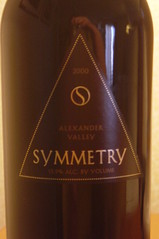 |
The first is a sense of symmetry. For your main page, you want things to be aligned in certain ways so that the site isn’t visually offensive to your visitors.
Having pictures scattered all over the site instead of placed in strategic places looks junky.
Having text show up in different areas on the page looks amateurish.
Having multiple fonts throughout your text, without a specific reason why, destroys ones credibility.
Having your content centered in some fashion is a must, whether you decide to have your page left justified or not. Your customers are going to question your judgment and competence because your site won’t look like it represents a professional, whether a professional created it or not.
Symmetry goes beyond the first page, though. If you have multiple pages on your site, trying to maintain some semblance of similarity for each page is preferable to having each page look totally different. Moving your menus around is a terrible idea, and not having each menu item work on each page is a mistake I’ve seen over and over.
There can be changes here and there, as long as the basic structure has been kept. For instance, on one of my client’s sites, there are two pictures of the client on the first page that slightly throw off one of the menus as far as alignment goes, but the menu is in the same spot on each subsequent page so that the visitor knows to expect that menu in that place.
Color is a part of symmetry, and changing colors and fonts for each page could be risky. If you have a specific reason for it, then that’s fine. For instance, for one of my client’s sites, the individual articles off the articles page have a totally different layout and color than the rest of the site, because the articles open up in a different window, as kind of a stand alone site. However, the rest of the pages, which are linked, have the same look and feel on each page.
The second thing to consider is making sure you have keywords and keyword phrases scattered throughout the pages that you actually expect people to search for on search engines, if you’re hoping to be found.
 |
Anyone who’s used a search engine knows that if people go looking for shoes you’re going to end up with millions and millions of pages. So they start refining their search terms. Something like “shoe” will get millions of pages. “Blue shoes” will start to reduce the number a bit more. “Leather blue shoes” will reduce the number even further. “Handmade leather blue shoes” reduces the number even more.
Now that you’ve got one search term, you think of another that someone might put into a search engine to find your items. The trick is to find search terms that someone might legitimately put into a search engine that will help separate you from the pack; with the above example, even the last term I chose ends up being too broad. That’s why it’s best to find multiple search terms, even in businesses that don’t have as much competition as the word “shoes” might.
The final thing to consider is the amount of content you want to have on your site. For instance, going back to “shoes”, if you wanted to try to have one single page for all the shoes you sold, you’d be doing yourself a disservice and you’d make very few sales. That’s because there are many different varieties of shoes.
You probably want to think about dividing up your site into the different types of shoes you might market: sneakers, books, loafers, heels, etc. Each one of these types of shoes would have its own page, which now gives you more chances to optimize your site even further with keyword phrases. All of these pages help your site to be found by search engines, and it makes going through your site easier for your customers in general because they can go to the pages they want to specifically visit.
This works the same with a business website as opposed to a sales website. You always want to say more about your business than what you might mention on your main page, and if you have other pages to talk more about your services, your bio, your customers, whatever, it all helps in the overall optimization of your site. That, plus the more pages you have, the more your potential clients may see how valuable your services are. It may only be perception, but any benefit your site can give you in a positive.
Think about these things before you get too deep into creating your website; they could save you a lot of time and grief in the long run. It may not hurt to talk to an internet marketing consultant to help you sort these things out.




